How Tech Takes the Stress Out of Vendor Invoice Management
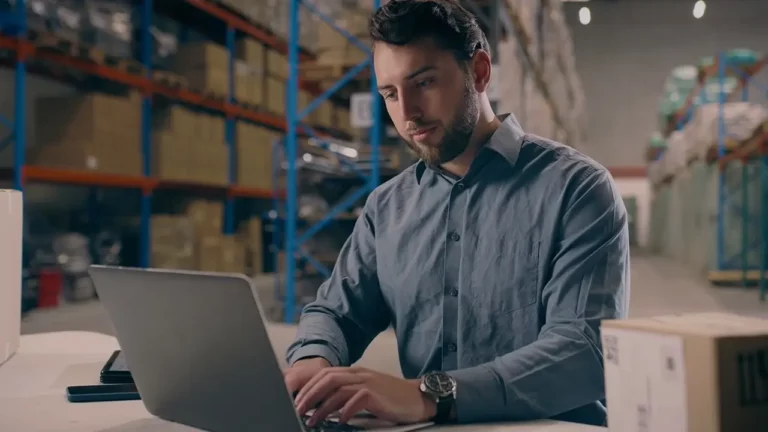
How Tech Takes the Stress Out of Vendor Invoice Management
The flow of invoices through your organization is one of the most important components of good financial control. However, one of the biggest facets of this — vendor invoice management — is sometimes one of the slowest.
In a mid-market company, invoices come into the accounting department by the hundreds. Each must be scrutinized and processed for timely payment to vendors. As the business grows, this process bogs operations down, making it impossible for the team to keep up with the workflow. Vendor invoice management tools help companies keep ahead of invoices and their potential fees and issues.
This article covers everything you need to know about the vendor invoice management process, highlights where breakdowns most often occur, and details how your organization can create a scalable, reliable system for processing payments.
Download the free ebook: 5 Ways Your Purchasing Process is Leaking Cash, (And How to Fix It)
What is vendor invoice management?
Vendor invoice management refers to receiving, coding, handling, and processing invoices from suppliers or vendors. Vendor invoice management aims to ensure that payments are accurate, timely, and consistent with the contractual agreements between the purchasing company and its vendors.
Effective vendor invoice management involves several steps, including:
- Invoice capture (digitally recording invoice data)
- Invoice matching to reconcile purchase orders and delivery receipts
- Dispute management
- Invoice and payment approvals
- Payment processing
About a third of processors still use a manual or partially manual process for vendor invoice management. Many companies maintain this system because it’s “always been this way.”
For many businesses, invoice volume is scaling beyond teams' ability to keep up, creating challenges for growing companies. By using AP automation technology, however, even small AP teams can handle hundreds or even thousands of vendor invoices per month.
7 Common challenges with vendor invoice processing
Accounts payable is always busy. The average AP team might be responsible for hundreds of monthly vendor invoices to simply process the purchase orders and payments tied to the goods that keep the business running. If they're using manual methods, vendor invoice management is sure to be an uphill battle.
AP teams using manual invoice processing methods often face one or more of the following common challenges:
Processing bottlenecks
Manual processing workflows are the primary cause of delays and issues in vendor invoice management. Physical document transfers and processing are time-consuming and costly. As invoices wait in the queue, an ongoing stream flows in behind them, adding to the backlog of work awaiting the AP team. These functionality problems only grow as the business does. Without a scalable solution to processing, the only option is to make a late payment or bring on bigger teams to handle the workload.
Manual entry errors
Another top challenge of manual invoice processing is data entry discrepancies, as mistakes and miskeys are standard in manual invoice processing. A recent study shows up to 22.5 percent of invoices may have significant errors.
Even small problems like typos, misplaced decimal points, or incorrect totals can impact accounting. These mistakes distort the financial audit trail, delay payments, and harm vendor relationships.
Late payments and fees
When routing is slow and the invoice queue is always behind, the business suffers. A backlog can lead to late payments, generating unnecessary fees. This could cause the company to lose out on early payment discounts that could optimize its bottom line.
Without invoice automation, there’s no way to perform invoice tracking and ensure timely payment.
Invoice matching issues
Everything takes longer when invoices, purchase orders, and delivery documents don’t match. Mismatches among these documents can delay processing, cause disputes, and lead to incorrect payments.
Three-way matching to ensure these files align, and the process is key to certifying payments accurately account for goods and services received. Over time, these issues can impact financial forecasting and cash flow management.
Error research and correction
When errors are introduced in the system, resolving them requires research. With a manual system, AP must search emails, paper files, and digital folders to pinpoint the issue. Resolving these problems with suppliers requires detailed discussions that can strain relationships. Research time and manual information management also take accounting attention away from more important tasks since AP is caught in a perpetual cycle of putting out fires.
Lack of visibility
Paper invoices make reporting on spending patterns and cash flow insights difficult. A lack of controls and visibility also creates challenges regarding forecasting and budget-setting. Additionally, reliance on paper-based business processes or disjointed electronic systems prevents a cohesive view of the accounts payable process, which can cause duplicate payments and overlooked expenses. Over time, these duplicate invoices and data gaps cloud decision-making and make financial planning less effective.
Financial close issues
Month-end close is hard enough without manual invoice management, which makes the reconciliation process slower and less accurate. With invoices scattered across various formats and locations, consolidating them for reconciliation becomes cumbersome. It impedes closing out the books and erodes the accuracy of financial statements.
How to read a vendor invoice
Understanding the basics of a vendor invoice is integral to managing AP efficiently. An invoice should clearly list the services or products provided and any information needed to pay the bill.
Necessary components of an invoice include:
- Available discounts for volume purchasing or early payment
- Vendor's name and contact information
- Invoice date
- Unique invoice number
- Description of products/services provided
- Quantity of each product/service
- Unit price of each product/service
- Total amount due before taxes
- Applicable taxes/fees
- Payment terms (e.g., net 30 days)
- Total amount due after taxes and fees
- Applicable late fees for delayed payment
Vendor invoice management best practices beyond VIM
A procurement platform with invoice and payment management is the gold standard for automating and streamlining the process. Invoice management software like Order.co takes the burden off accounting teams by automating many of the most time-consuming aspects of vendor invoice management.
There are also other things a business can do to improve invoice management. Incorporate the following best practices into your procurement process for immediate and lasting results for your organization:
Establish a preferred vendor list: By maintaining a list of preferred vendors, companies can benefit from negotiated rates, ensure product and service quality, and simplify the procurement process. This approach reduces the number of invoices needing validation by concentrating purchases within a select group of suppliers.
Streamline supply SKUs: Standardize supplies as much as possible to minimize the variety of items purchased. This strategy simplifies inventory management and decreases the number of invoices needing processing by reducing the variety of orders.
Create an order and invoice approval workflow: Establish clear guidelines for purchase approvals, including thresholds for different authorization levels. An organized workflow ensures all purchases go through the proper accounts payable process before an order is placed, preventing unauthorized or unnecessary expenditures.
Document the procurement policy: Adhere to a well-defined policy to guarantee every procurement request includes complete and accurate information. The policy should cover all necessary details, such as the purchase requisition process, vendor quality minimums, delivery timelines and lead times, and the budget approval process. A comprehensive procurement policy minimizes back-and-forth communication and streamlines every part of procurement, including invoice processing.
Foster strong vendor relationships: Open communication channels with vendors to facilitate smoother transactions and invoice processing. Building stronger relationships with vendors can lead to more favorable payment terms, quicker dispute resolution, and better service.
Review supplier performance: Evaluate suppliers' performance based on criteria such as on-time delivery, product quality, responsiveness to queries or issues, vendor risk, and billing accuracy. Continuous assessment helps identify which vendors remain competitive within the procurement program.
These practices make the vendor management system more efficient and increase visibility into your accounting program. They can result in smoother transactions, fewer issues, and more streamlined payment and reporting. They can also help you take advantage of the wealth of information available within your procurement process.
Automating vendor invoice management
Invoice automation software is one of the most reliable and cost-effective ways to create scalable vendor invoice management. With an invoice management solution like Order.co, every purchase receives the same treatment, passing through a standardized workflow that includes invoice verification, matching, approval, and payment without cumbersome manual processes and the pitfalls they create.
With Order.co, your AP team can take advantage of next-generation features and improved user experience that help them stay productive, including:
- Order approval workflows for fast requisitions and timely request processing
- Three-way matching for accurate billing and reconciliation
- Line-level GL coding to eliminate coding errors and increase accuracy
- Automated payment solutions for digital processing
- Payment consolidation that lets you pay multiple invoices and vendors in just a few clicks
To see the power of Order.co for streamlining and automating your company's vendor invoice management, schedule a demo today.
Get started
Schedule a demo to see how Order.co can simplify buying for your business.
"*" indicates required fields



