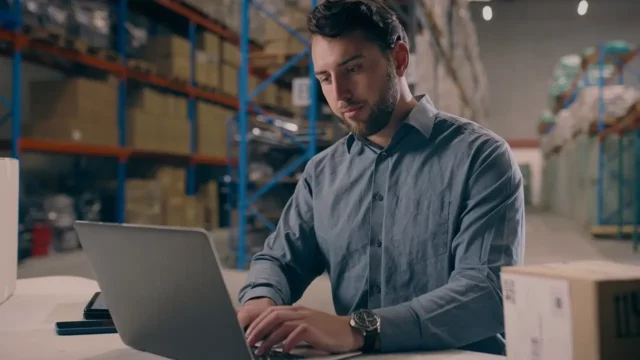How 5 Companies Used AP Automation to Save and Thrive

How 5 Companies Used AP Automation to Save and Thrive
Accounts payable teams face a constant flow of invoice and expense processing, research, and corrections. But what could these teams accomplish if freed from error-prone manual tasks that are better done by software?
AP automation enables your AP processing team to upgrade its role from performing endless mechanical functions to becoming a value-creation center. The secret to making this switch is choosing a fully featured automation solution that handles the rote work — giving your team members more time to produce better results on higher-value tasks.
This article covers everything businesses should know about AP automation. It provides an overview of how automation functions within AP processes and uses case studies to illustrate the potential for creating savings and stability in AP.
Download the free tool: Invoice Tracking Template
How does automation work in accounts payable?
Automating an organization’s accounts payable system streamlines processes and reduces manual labor and errors. Automation from the point of procurement (called procure to pay or P2P) sets up procedures for routing purchase approvals, transmitting orders, approving supplier invoices, paying vendors, managing vendor information, and even assisting month-end close activities.
It can also assist with digital transformation, using OCR data capture to convert paper invoices and streamline the business process by removing paper-based tasks. Automation can generate aging reports, vendor analysis reports, and payment history records. By automating accounts payable processes, organizations save time and money, increase accuracy, and free up team members for other tasks.
5 AP automation case studies and key takeaways
Want to see the power of end-to-end accounts payable automation in real-world applications? Check out these five success stories showing how Order.co helps bring organization, visibility, and savings to clients in a range of industries.
WeWork
With 800 locations in 23 countries, WeWork was generating a lot of invoices — over 1 million per year. With such a high volume of invoice processing, the company struggled to rein in the costs associated with so much manual labor, which ranged from $20 to $24 per invoice (even higher than an already expensive typical manual processing cost of $15 to $40 per invoice). Instead of hiring 150 AP team members to handle the constant flow of invoices, they used Order.co as an AP automation solution for visibility and spend control.
Order.co helped WeWork bring its AP department process under control by:
- Introducing a streamlined P2P system for scalable processing
- Automating a three-way match and invoice reconciliation process
- Consolidating invoices to reduce the number of individual payments
The company now has an easy way to process requisitions (with the help of a direct integration with Workday), track its order and fulfillment metrics, and control spend across all its locations and vendors. It’s dropped its invoices per month to just 3,000.
“Being able to automate our thousands of invoices was a huge time and money saver — it makes our lives so much easier.” — Kyle Ingerman, WeWork Finance Transformations Senior Manager
SoulCycle
Manual processes often slow down the progress of fast-growing companies. As SoulCycle expanded to nearly 100 locations in the US and Canada, its manual AP and budget management procedures took a toll on productivity and accuracy. The company needed a way to automate its vendors, reduce the flow of invoices, and realize better cost savings.
Order.co helped SoulCycle bring automation to its tracking and reporting by:
- Centralizing purchasing through the platform, thereby replacing dozens of vendor sites and logins with a single, curated location for ordering
- Offering substitution options that saved the company thousands of dollars and result in over $7,000 in rewards earnings monthly
- Consolidating its invoice payments from 1,500 invoices down to 1 easy-to-pay bill
“I can be self-sufficient — meaning able to add products, users, or locations on my own. I can also get a report without waiting for someone to provide me with the data. Ninety percent of the things I need to do, I’m able to do at the moment.” — Sarah, SoulCycle Operations Manager
Physical Rehabilitation Network (PRN)
This industry-leading physical therapy business operates 140+ locations and over 25 local brands that require a constant flow of supplies to meet client needs. However, with slow, manual processes, ordering and invoice payment took hours or days to complete. In 2020, PRN turned to Order.co to centralize its buying, automate its payment process, and gain visibility into its spending.
Order.co helped PRN automate and centralize the entire procure-to-pay process by:
- Consolidating hundreds of invoices per month into one easy payment
- Realizing $3,000 monthly cash savings on products
- Paying 85 vendors through a centralized bill pay system
“Having Order.co to manage our ordering has helped me evolve in my role with PRN because I have time to assist our company in larger projects to grow our network of physical therapy centers. The time Order.co saves me is a priceless gift!” — Liz Windle, PRN Facilities & Purchasing Coordinator
Clinton Management
This property management service is responsible for over 3,000 residential units, plus commercial, retail, and garage units across the US. With 12 locations, tracking spend for each one and creating accurate budgets became impossible. Clinton Management asked Order.co to help it get spending and visibility in line and consolidate hundreds of invoices to eliminate late payments.
Using the Order.co platform, Clinton got its spend management and reporting under control by:
- Automating 100% of offline vendor ordering to reduce labor and capture transactional data
- Consolidating 109 vendors for better, more streamlined purchasing
- Implementing strategic sourcing to save over $1,200 per month
“Our vendors aren’t calling to ask where their payments are anymore. Our AP Manager doesn’t have to cut a single check. Order.co makes his life so much easier.” — Nadia, Clinton Management Director of Purchasing
ZeroCater
This corporate catering and cafeteria solutions company helps businesses deliver customized, consistent, and diverse meal experiences. With four locations and hundreds of monthly invoices, ZeroCater needed a way to bring visibility to its spending, cut down invoice overload, and centralize purchasing for the company.
Order.co brought the company’s processes and data into alignment by:
- Consolidating 11 vendors for better purchasing efficiency
- Achieving 100% spend visibility for all locations
- Cutting down the number of invoices by 50x
“If I have a project and I need a bunch of products, I just add them [to the Order.co catalog], check out, and get one invoice. In the past, I would have had to go to a million places and add it all together.” — Keith Bowles, ZeroCater IT & Operations Manager
Creating an accounts payable automation strategy
Looking to build a new AP automation process into your organization or refine the automation practices already in place? Use these steps to ensure a smooth transition and rollout of the new system:
- Analyze the current accounts payable system to identify areas of inefficiency and improvement.
- Establish a timeline and goals for the implementation of the automated system. Building key performance indicators (KPIs) into the planning process helps to measure its success later.
- Create a plan to collect, cleanse, and transition data to the automated system.
- Research and select a vendor that offers an accounts payable automation system. Order.co offers spend management and AP automation in one platform.
- Integrate accounts payable automation technology with existing systems to share data and ensure accuracy.
- Build and document procedures to guarantee accurate and timely processing of payments.
- Train staff on the new automated accounts payable system. Provide a point of contact (either internally or through the automation software provider) to answer questions, address concerns, and validate accurate setup of vendors, items, and payments.
- Monitor the new system's performance and adjust the parameters or tech stack as needed.
- Measure the success of the accounts payable automation system according to the KPIs established at the project's outset. Solicit stakeholder feedback and ideas on how the system performs within the organization.
AP automation vs. AR automation: What's the difference?
Although AP and AR can be automated using similar technology and systems, there are a few differences between the two:
- Accounts payable (AP) automation typically automates data entry, purchase order matching, invoice approval, and payment approval processes. In contrast, accounts receivable (AR) automation focuses on automating invoice creation, customer payment tracking, and collections processes.
- Robotic process automation (RPA) helps reduce errors in manual data entry and promotes faster invoice processing time, whereas AR automation helps ensure accurate invoices are sent promptly and facilitates better customer management.
- AP and AR automation require software or outsourcing investments to manage the process. For AP, a procurement management or spend management system helps take orders from purchase to payment automatically. For AR, an invoicing and billing system helps automate the invoice creation process, track customer payments, and manage customer accounts. AR systems also require security features for handling customer financial data according to regulatory requirements.
Order.co helps streamline accounting with AP automation
AP automation can optimize your organization's accounting function, leading to more savings, better efficiency, faster processing, and fewer mistakes. AP automation frees up your team to create value in other business areas. With Order.co, organizations can manage the procurement process from request to fulfillment to payment, removing repetitive tasks from the to-do list and improving daily operations within finance.
Want to learn more about AP automation with Order.co? Schedule a demo today.
Get started
Schedule a demo to see how Order.co can simplify buying for your business.
"*" indicates required fields