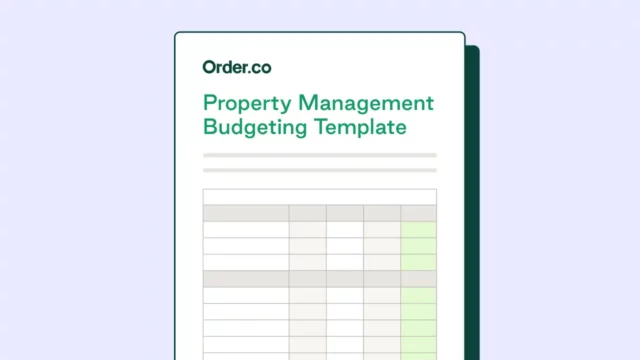Using a Property Management Budgeting Template for Better Cost Controls

Using a Property Management Budgeting Template for Better Cost Controls
A property management operating budget is a detailed projection that outlines all expected revenue and expenses associated with operating properties over a specific period, usually one fiscal year. It encompasses income from lease or rent payments, service charges, and other revenue streams.
The operating budget also accounts for operational expenses, such as:
- Utilities
- Maintenance
- Repairs
- Salaries of onsite staff
- Marketing spend
- Capital improvement projects
- Indirect spend for supplies
Using a budget template, you can organize your operational costs and make more informed decisions about suppliers, projects, and amenities.
Why you need a property management operating budget
An operating budget's goal is to provide property managers and owners with a roadmap to manage cash flow efficiently, ensure profitability, sustain each property’s condition and value, and strategize for future growth or adjustments in the market.
Download your copy of the property management budgeting template for Excel or Google Sheets.
9 Common challenges in property management budgeting
Accurate and effective budgeting is fraught with obstacles. From unpredictable market trends to fluctuating operational costs, managers must navigate common challenges to maintain profitability and keep properties operating smoothly.
Recognizing these nine common hurdles is the first step towards devising strategies to overcome them:
- Accurate revenue forecasting: Due to market volatility and occupancy rate fluctuations, it can be difficult to estimate future income from leases, rent, and additional services.
- Unpredictable maintenance and repair costs: The costs for maintaining a property, including unforeseen repairs or emergency maintenance, can significantly impact the budget.
- Rising utility expenses: Vacillating utility costs, such as water, electricity, and gas, can make it challenging to predict monthly expenses accurately.
- Capital improvement planning (CIP): Allocating funds for future capital improvements while balancing the current operational needs requires careful planning and prioritization.
- Market changes: Adapting to shifts in the real estate market, fluctuations in tenant demands, or regulatory changes can affect revenue projections and operating costs.
- Staffing costs: Determining the optimal staffing level to maintain service quality without excessively inflating the salary budget is a delicate balance.
- Marketing costs: Allocating enough budget toward marketing efforts to ensure high occupancy rates while achieving a good return on investment poses a significant challenge.
- Maverick spend: Maverick, or rogue, spend is unauthorized or unplanned spending outside the normal procurement process. This type of spending on supplies and administrative costs can easily strain budgets. Thus, proper oversight and clear guidelines regarding this category are essential to minimize its impact on financial planning and operational efficiency.
- Data visibility: Data silos hinder precise financial analysis, obscuring the full picture of expenses and revenues. This lack of clarity makes managing the operating budgeting more difficult and less accurate.
How to use a property management budgeting template
This property management budgeting template is a structured guide to organizing income and operational expense data.
To use a property management budgeting template:
- Start by inputting all sources of income, including rent, parking fees, and service charges.
- If applicable, add alternate sources of income, such as investment dividends.
- Detail operational expenses such as maintenance costs, utility bills, administrative expenses, and capital expenditures. The template should enable you to categorize these items clearly for easy tracking and comparison.
- Update the template regularly with actual figures to monitor financial performance against budgeted amounts.
This template can also help you manage operational expenses at multiple locations and provide an overview of total spend and income per location for easy review.
How to customize our free property management budgeting template
Our template provides a basic overview of the expected expenses for a property such as a hotel, office building, co-working space, or other property management business.
If you’d like to add specific expenses to the report, simply include them in the left column of the multi-property overview tab and any property-specific tabs as needed.
Automate the property management budget process
Property management gets more difficult as the business scales, and automation typically becomes necessary for efficient spend management sooner than companies think. Using a procurement management tool like Order.co helps property managers keep track of spend across locations and within internal administrations.
With a procurement management tool, multi-unit residential and vacation property management companies, hotels, co-working spaces, and other property-focused businesses can reap the benefits of automated workflows and visibility using features like:
- Access to a curated catalog of items from vendors already used and preferred
- Customizable budgets by location, department, category, role, and more
- Automated approval workflows for procurement policy compliance
- Line-level visibility into spend for control over budgets
Case studies: How Order.co helps brands optimize spend for property management
Wondering how Order.co can help you control indirect spend for more effective operational budgeting? Check out these success stories from three property-focused clients:
Lark Hotels
Hotels face many unique challenges in creating operational budgets. Procurement must consider back-of-house needs, client-facing product requirements, and scalable purchasing to ensure uniform, high-quality products and services across sites. With 30 locations, Lark Hotels needed automation to help it maintain budgets and scale purchase order management.
Lark Hotels partnered with Order.co in 2022 to take advantage of the centralized, curated catalog available through the platform. The company successfully automated its AP process, capturing all invoice data and ensuring full visibility for better budgeting and cash performance.
Read the full Lark Hotels success story here.
Clinton Management
Property management companies often handle hundreds of properties, and they must cater to their own administrative supply needs as well as procurement to manage external sites. With over 3,000 residential properties, commercial locations, retail shops, and parking facilities, Clinton Management's large footprint created havoc in budgeting. Without access to location spend reports, getting traction on spend management was impossible.
In 2020, Clinton brought on Order.co to save money, centralize purchasing, and gain better control of property management costs. Through the partnership, the company consolidated 100 percent of its invoices, saved $1,200 per month with strategic sourcing, and streamlined purchasing to just 109 vendors.
Read the full Clinton Management success story here.
WeWork
With over 800 locations, to say operations budgeting is a priority for the global coworking brand WeWork is a massive understatement. Its meteoric growth meant the company’s manual workflows quickly became insufficient to meet demand. This resulted in overspending, maverick spend, and invoice overload.
WeWork turned to Order.co in 2017 to bring its purchasing and payment processes under control. Through the platform, the company reduced invoice burden from over a million manual invoices a year to a fully automated system. The process allowed the company to get spend management under control and streamline operations and purchasing.
Read the full WeWork success story here.
Download the property management budget template
Ready to get a better handle on operations budgeting for your property management business? Get the template for Excel or Google Sheets.
Get started
Schedule a demo to see how Order.co can simplify buying for your business.
"*" indicates required fields