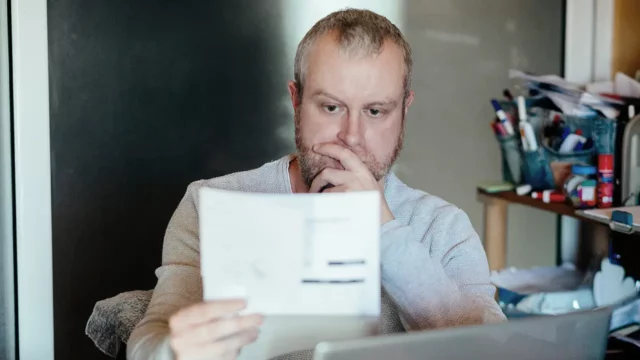Invoice Reconciliation Is Broken and Here's How to Fix It
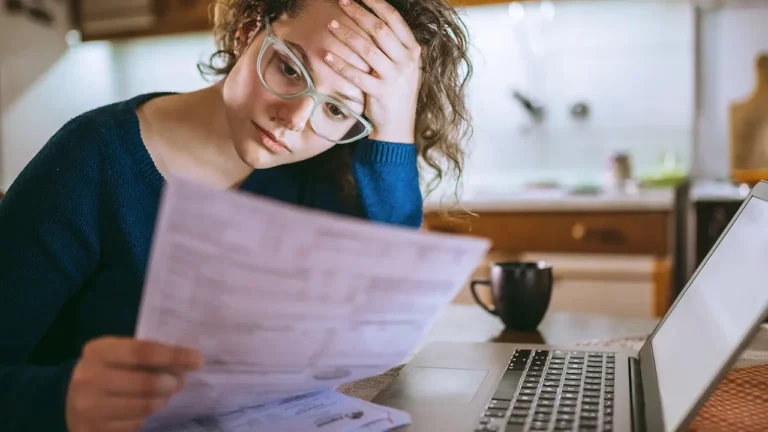
Invoice Reconciliation Is Broken and Here's How to Fix It
According to a 2021 report by PayStream Advisors, 48% of respondents listed manual approvals and manual data entry as the top challenges in their invoice workflow process. Despite this acknowledgement, a large percentage of the business world still operates in this way. In fact, 86% of SMEs – those with an annual revenue of between USD $1 million and USD $100 million – rely on manually processing invoices.
As we’ve discovered from working with hundreds of customers, when the finance department uses an automated purchasing platform, it eliminates hours of billing reconciliation, prevents invoice discrepancies, and accelerates the month-end close.
If you’re in that percentage of companies still struggling along with manual processing, you may not realize how large a problem it poses. Today, let's look at the realities of manual invoice reconciliation, and how automating the process can create a whole new world of productivity for AP teams.
Why is invoice reconciliation important?
Invoice reconciliation is a key component of an accurate accounting process. Skipping reconciliation—or worse, allowing inaccurate data to persist within the books—has severe negative consequences for the business:
- It impacts the accuracy of accounting records.
- It slows down month-end close and results in errors in financial statements (especially balance sheet and cash flow statements).
- It reduces confidence in business finances, potentially impacting access to credit and investment capital.
How is invoice reconciliation “broken?”
Although reconciliation is a vital process, many organizations are ill-equipped to handle the workload. Problems increase as the company grows, resulting in issues that have a cumulative negative impact on the business.
The two main difficulties with accurate invoice reconciliation? Time and accuracy.
1. Invoice reconciliation is time-consuming
Invoice reconciliation is a huge source of busywork for a team. It pulls top talent away from strategic activities and buries them in stacks of invoices and rows of bank account transactions.
Even the most efficient, well-staffed finance departments struggle with the burden of manual billing reconciliation—it’s slow and error-prone. A Small to Medium Business (SMB) or small business owner may find this process even more onerous.
Why? Manual reconciliation requires a large amount of redundant data entry, research, and cross-checking on a monthly basis.
An Ardent Partners study found the average invoice takes 10 days to process. Consider the hundreds or thousands of supplier invoices your business receives each month and the fact that fully manual invoicing takes up to 15 steps.
Teams must first reformat and recategorize invoices sent in various invoice formats (e.g. paper, digital files)—including converting paper documents into digital files or manually entering invoice data from PDFs into the system. Considering half of all invoices are sent as paper documents, the team will spend significant time on this step before they even process them.
At close, these same invoices must be reconciled against bank statements or ledgers to be sure payments are correctly applied, open invoices are resolved, and you don’t under- or overpay. Teams, therefore, touch every document multiple times in order to complete the process.
2. Manual invoice reconciliation is error-prone
It doesn’t matter how talented a team is, anyone tasked with matching thousands of paper invoices against endless spreadsheet lines is bound to make a mistake. And teams know it. One report revealed invoice-to-payment matching as the second biggest concern for AP departments.
Spreadsheets are a primary contributor to these concerns. According to an oft-quoted statistic, over 90% of large spreadsheets have errors. Considering this, relying on the humble Excel spreadsheet to reconcile an exponentially growing number of invoices is a recipe for disaster. This could be the reason why 40% of finance leaders don’t trust the accuracy of their financials.
If you can’t trust spreadsheets, and teams are falling further behind every month using outdated methods to reconcile, what’s the best solution? A growing number of businesses are moving to automation.
Reconcile invoices in real-time with an automated platform
When you use an automated purchase-to-pay platform, you accomplish each invoice reconciliation step simultaneously at the time of purchase. The end-of-the-month reconciliation push vanishes because there are no redundant sets of records, and no discrepancies exist.
Take a look at the 5 steps of reconciling invoices before vs. after automation.
1. Get organized
Before: When you reconcile invoices manually, getting organized becomes a process within a process. It’s time-consuming and requires teams to put on the detective hat each month. You must collect invoices across each delivery method (paper, emailed, and electronic) and transactions from each account. You must also check for outstanding invoices to tie up loose ends, check for incorrectly coded payments, and attempt to verify the accuracy of the spreadsheet data from month to month.
After: Once the purchase-to-pay process is managed through a single platform, there’s nothing to organize. The same system generates purchase orders and invoices. If those two don’t match, the transaction isn’t approved. Without approval, no money leaves the company. The system communicates with other financial tools (such as accounting software, ERP systems, and FP&A platforms) to automatically maintain database accuracy.
Automation also makes it easy to sort invoices by vendor or purchase category. Automation gives you complete visibility with a few clicks. From purchase to pay, every transaction is tracked and perfectly organized.
2. Matching
Before: Matching is the painstaking exercise of going through each line item on spreadsheets and comparing transactions against invoices. The reviewer is looking for mismatched transactions that need reconciliation.
In many cases, matching isn’t a one-to-one process. Discrepancies and issues make it harder to tell what payments correspond to associated invoices. Common issues that complicate matching are:
- Incorrect due date or deposit dates
- Early payment or late payment issues
- Recording to the wrong bank account
- Incorrect ledger book entry
- Miskeyed invoice numbers
After: Automated purchasing platforms integrate with payment systems, automatically matching bank statements to known completed transactions. Payment terms and information are centralized in the system for seamless processing. Transactions must match at the time of purchase, otherwise payment isn’t sent.
3. Mark off each line
Before: Reviewers mark off each clearly-matched transaction/invoice pair to indicate reconciliation isn’t needed. The remaining pieces will require more research.
After: Transactions are essentially matched at the time of purchase. The platform doesn’t allow payment for unmatched transactions.
4. Research discrepancies
Before: Circling discrepancies is the opposite of marking off approved transactions. Reviewers flag transactions that don’t match invoices and that require reconciliation.
After: Since the automated system ensures that each transaction is matched at the time of purchase, no transactions require further investigation.
5. Add up invoices
Before: Conduct a vendor-by-vendor review to double check the first four steps. When the total amount paid to a specific vendor does not equal the total invoices from the vendor statement, further investigation and reconciliation are needed.
After: Automated matching and checking make redundant accuracy checks unnecessary.
What an improved invoice reconciliation process looks like
SoulCycle spent five to six hours each month on financial reporting. This included chasing invoices, reconciling those invoices, and hopefully closing accurate books. The company relied on Excel spreadsheets for its financial review.
Now SoulCycle completes these tasks faster by simply consolidating its invoices with a software-driven, purchase-to-pay platform. Instead of purchasing from dozens of different portals with invoices flowing in throughout the month from various suppliers, the company pays a single invoice each month.
SoulCycle no longer has to work through a slew of vendor invoices, making processing multiple invoices unnecessary. There are fewer invoices for the finance team to manage, so they complete month-end close more easily.
Sarah Richman, a former SoulCycle operations manager, expanded on the benefits:
“I can… get a report without waiting for someone to provide me with the data. 90% of the things I need to do, I’m able to do in the moment.”
The time SoulCycle previously spent on invoice reconciliation is now dedicated to more value-added activities:
- Managers review spending trends to stay under budget.
- Managers track vendor-specific metrics to increase fulfillment rates.
- Managers spend more time training new hires on strategic initiatives instead of reconciliation and reporting.
Ardent Partners found that “best in class” AP departments (the 20% of enterprises with the lowest invoice processing costs and shortest invoice cycle times) were 125% more likely to use fully-automated purchase-to-pay systems. SoulCycle’s experience with an automated system illustrates how these platforms empower finance teams.
I can… get a report without waiting for someone to provide me with the data. 90% of the things I need to do, I’m able to do in the moment.
-Sarah Richman, Operations Manager, SoulCycle
The end of invoice reconciliation as we know it
Invoice reconciliation is broken at most companies. But the existence of invoice reconciliation indicates a larger problem in the purchase-to-pay process. An effective, automated purchasing platform eliminates the need for end-of-month invoice reconciliation, saving the finance department hours of work each month.
Want a deeper understanding of how to optimize your accounts payable process through finance automation? Order.co’s Finance and Automation Webinar features expert advice from WeWork on how businesses can use technology to overcome key challenges and revolutionize growth.
Get started
Schedule a demo to see how Order.co can simplify buying for your business.
"*" indicates required fields