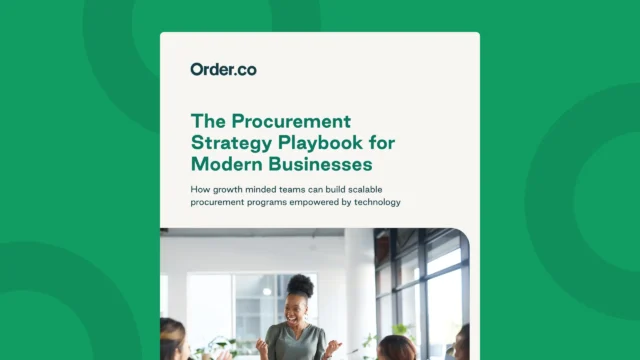How to Issue, Manage, and Revoke Instant Virtual Cards for Campaigns and Projects

How to Issue, Manage, and Revoke Instant Virtual Cards for Campaigns and Projects
Running a successful project or marketing campaign requires agility. Whether you’re launching a new ad series, managing a multi-city event, or equipping a remote team, you need a fast and flexible way to pay for expenses. Handing out a shared corporate credit card is a recipe for risk, reconciliation headaches, and rogue spend. The card numbers can be easily compromised, and it’s nearly impossible to track which purchase belongs to which campaign.
This is where instant virtual cards provide a straightforward solution. They give finance and operations teams the power to equip their teams with purchasing power while maintaining strict control over every dollar spent. Instead of waiting days for a physical card to arrive, you can generate a unique, secure card number in seconds, assign it a specific budget, and delete it the moment it’s no longer needed.
This guide provides a comprehensive overview of how to issue, manage, and revoke instant virtual cards to streamline your campaign and project spending, eliminate security risks, and simplify financial oversight.
Download the free ebook: The Procurement Strategy Playbook
What are instant virtual cards?
Instant virtual cards are unique, digitally-generated card numbers that can be created on demand for specific purchases, vendors, or projects, complete with preset spending limits and expiration dates. Unlike physical plastic cards, they exist only in digital form and are designed for secure online or card-not-present transactions.
The primary advantage of virtual cards is the combination of security and control. Because each card is unique, if its details are compromised, you can instantly delete it without affecting any other cards or payments. This makes them an ideal tool for managing temporary or recurring expenses with precision.
Key benefits include:
- Enhanced security: A unique 16-digit number for each vendor or purpose minimizes the risk of widespread fraud. If a vendor’s system is breached, only one card is exposed and can be canceled immediately.
- Granular control: You can set expiration date virtual card controls, limit spending to a specific dollar amount, and even lock a card to a single vendor to prevent misuse.
- Instant issuance: There’s no need to wait for a physical card to be mailed. You can create a virtual card instantly, allowing teams to make business-critical purchases without delay.
- Simplified tracking: By assigning a different card to each campaign or project, you get automatic, line-level visibility into where money is going, which simplifies reconciliation and budget tracking.
How to create a virtual card instantly for your campaigns
Approved users can create a virtual card instantly through a modern procurement or spend management platform by selecting the card type, assigning it to a specific project or user, setting a budget, and defining its usage rules. The entire process takes just a few clicks, giving you immediate purchasing capability.
Step 1: Choose the right platform
The ability to create, manage, and delete virtual cards is a feature of advanced financial technology platforms. While some credit card providers offer basic virtual card functionality, a dedicated procurement software platform provides far more robust controls and integrates card spending with your entire purchase-to-pay process. This creates a single source of truth for all company spending.
Step 2: Define the card's purpose and assign ownership
Once you’re in the platform, the first step is to define what the card is for. For clear tracking, give each card a specific name that aligns with its purpose. This is especially useful for virtual cards for marketing campaigns.
Examples of clear card names include:
- "Q4 2025 Google Ads Spend"
- "October Sales Conference - Booth Fees"
- "Monthly SaaS Subscription - HubSpot"
Next, assign the card to an individual user, a department, or a project budget. This ensures accountability and helps automate the expense coding process on the back end.
Step 3: Set spending limits and controls
This step is where the power of virtual cards truly shines. Instead of a single, high-limit corporate card, you can set precise guardrails for every virtual card you issue.
Common spending controls include:
- Total budget: Set a maximum amount that can ever be spent on the card (e.g., $5,000 for a specific project). The card will automatically decline any transaction that pushes it over this limit.
- Recurring limits: Control spending over a specific time frame, such as daily, weekly, or monthly. This is perfect for managing ongoing ad spend or subscriptions.
- Per-transaction limits: Limit the amount that can be spent in a single purchase.
- Vendor-locking: For ultimate security, you can lock a virtual card to a single, pre-approved merchant. For example, a card named "Google Ads" can be locked so it can only be used to pay Google. Any attempt to use it elsewhere is automatically declined. Order.co’s vendor-locked virtual cards are a powerful tool for preventing both external fraud and internal misuse.
Step 4: Set an expiration date for the virtual card
For temporary projects, the ability to set expiration date virtual card controls is essential. If you’re running a 3-month marketing campaign, you can set the card to expire the day the campaign ends. This simple action prevents two common sources of spend leakage: forgotten recurring subscriptions and unauthorized charges after a project is complete. Once the expiration date passes, the card is automatically deactivated.
Managing active virtual cards for marketing campaigns and projects
Managing active virtual cards involves tracking spending in real time, adjusting limits as needed, and ensuring all transactions are correctly coded and reconciled within a centralized dashboard. A good platform makes this process straightforward and transparent.
Gaining real-time spend visibility
The biggest challenge with traditional corporate cards is the lack of real-time visibility. You often don’t know you’re over budget until the statement arrives at the end of the month. With virtual cards issued from a spend management platform, every transaction appears on a central dashboard the moment it happens. This allows campaign managers and finance teams to monitor budget burn rates closely and make proactive adjustments.
Adjusting card controls on the fly
Campaigns and projects are dynamic. A successful ad campaign may require an increased budget, or a project timeline might be extended. Modern platforms allow administrators to modify virtual card controls with just a few clicks. You can increase a spending limit, push back an expiration date, or add funds to a card without having to cancel it and create a new one. This flexibility allows you to adapt to changing business needs without sacrificing control.
Automating reconciliation and reporting
One of the most time-consuming tasks for finance teams is month-end reconciliation—matching transactions to the correct budgets, departments, and general ledger (GL) codes. Because each virtual card can be tied to a specific project from the start, this process becomes dramatically simpler.
Platforms like Order.co allow you to pre-assign accounting codes to each virtual card. When a purchase is made, it’s automatically categorized correctly, eliminating hours of manual data entry and potential for human error. This streamlines the entire purchase-to-pay process and gives finance teams cleaner data for reporting and forecasting.
How to delete a virtual card instantly when a project ends
You can delete virtual cards instantly with a single click in your spend management platform’s dashboard, which immediately deactivates it and prevents any future charges. This final step in the card lifecycle is crucial for securing your finances and maintaining a clean accounting ledger.
Why instant revocation is a critical security feature
Leaving old, unused credit cards active is a significant security risk. An old card number stored in a vendor's system could be compromised in a data breach, or a former employee could potentially misuse card information they still have. Instantly revoking a virtual card closes these security gaps the moment a project concludes, an employee leaves, or a vendor relationship ends.
The process of revoking a card
Deactivating a virtual card is designed to be simple and immediate. The process typically involves three easy steps:
- Log in to your procurement or spend management platform.
- Navigate to the virtual card management dashboard.
- Select the card you wish to revoke and click "Delete," "Freeze," or "Deactivate."
The card is now inactive, and any new transaction attempts will be declined.
What happens after a card is deleted?
When you delete a virtual card, it is permanently deactivated. However, its transaction history is preserved. All past purchases made with that card remain visible in your dashboard for auditing, reporting, and historical analysis. This ensures you have a complete and accurate record of all project-related spending, even long after the card itself is gone.
Beyond cards: Gaining total control with a unified procurement platform
While virtual cards offer excellent control over payments, a unified procurement platform provides control over the entire purchasing process before a payment is even made, preventing out-of-policy spending at its source.
The limitations of using virtual cards alone
Virtual cards are a fantastic tool for controlling the payment, but they don’t control the purchase itself. An employee with a virtual card for "office supplies" could still purchase premium-branded pens at a high markup from an unapproved vendor, as long as the transaction is within the card's budget. This is a form of maverick spending that erodes profitability and creates inconsistencies across the organization.
How a guided marketplace prevents rogue spend
This is where Order.co's unique approach provides superior control. Order.co unifies virtual cards with a guided B2B marketplace. Instead of letting employees buy from anywhere, you create a curated catalog of pre-approved products from preferred vendors.
When an employee needs to make a purchase, they can log into Order.co and choose from items that already meet your company’s standards for price, quality, and brand compliance. This addresses spend at its origin—the point of purchase—ensuring every dollar is spent intelligently.
Streamlining the entire purchase-to-pay process
With a platform like Order.co, the entire workflow is centralized and automated: a team member requests a pre-approved item, it’s routed for approval, the purchase is made, and payment is issued (using a secure payment method like a virtual card).
Afterward, all invoices are automatically consolidated. Instead of receiving and processing hundreds of invoices from different vendors, your accounts payable team receives one weekly or monthlyitemized bill from Order.co. This drastically reduces the manual workload for your finance team, simplifies your AP automation software workflow, and provides 100% real-time visibility into all business spending.
Simplify your campaign and project spending with Order.co
Order.co simplifies spending by combining the flexibility of vendor-locked virtual cards with a powerful procurement platform that automates the entire purchase-to-pay lifecycle. Order.co empowers you to create virtual cards instantly for any project, set granular controls to eliminate overspending, and deactivate virtual cards instantly when the work is done.
By moving beyond cards and controlling the purchase itself, you can eliminate rogue spend, ensure policy compliance, and give your finance teams the visibility they need to make strategic decisions. Stop chasing down receipts and reconciling messy expense reports. It’s time to bring order, control, and efficiency to your project spending.
Schedule a demo to see how Order.co can simplify buying for your business.
Get started
Schedule a demo to see how Order.co can simplify buying for your business.
"*" indicates required fields