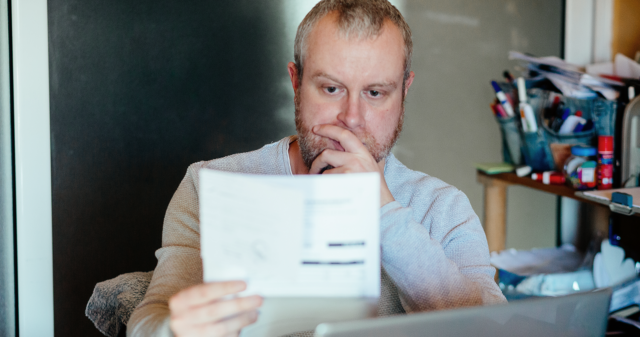Your AP Automation Workflow Is Broken & How to Fix It

Picture your accounting department at the end of every month — is it calm or chaotic?
If your staff is scrambling and cash reconciliation is always a nail-biter, your AP workflow may be broken. Accounts payable automation is the best way to avoid month-end madness and bring visibility and efficiency to accounting processes.
Automated AP workflows allow you to see issues in advance and access information that drives good decision-making. You can scale your department without increasing headcount, eliminate errors by reducing manual tasks, and accelerate your financial operations, approvals, and payable processes.
But what does an automated process look like, and can technology ensure you pay the right vendors on time without issues or delays?
To help you understand AP workflow automation, this article addresses the following questions:
- What is accounts payable automation?
- How does AP workflow software work?
- What are the benefits of automating AP workflows?
What is AP workflow automation?
AP workflow automation uses technology to process your accounts payable activities, such as invoice coding, invoice matching, vendor payments, and month-end reconciliation.
A smooth accounts payable process ensures you stay on top of your debts by paying the right vendors at the right time. AP automation software streamlines your invoice management, payment process, approval workflow, accounting process, and procurement operations.
Traditional versus automated AP workflows
In a traditional AP workflow, your accounts payable department handles various business operations by manually processing all steps from intake to payment. There is no continuous flow of information or centralized AP data source for visibility, verification, and auditing.
Manual processing through traditional AP is slow — the average AP clerk can process about five invoices per hour. Human data entry also increases the occurrence of errors. The manual invoice exception rate averages around 23%.
These issues result in late payments, missed payments, or even duplicate payments. This creates a continual backlog of payments and data, which makes it difficult for Finance to report accurate financials or plan future budgets. It’s expensive, too — profit margins decrease due to fees and increased hours.
An AP automation software solution provides a single platform for your AP department and the rest of the organization. All supplier and vendor information is automatically collected. When invoices are transmitted, AI algorithms match them to the purchase order, detect and flag mistakes, and code the invoices for processing.
The system also automatically routes payments to the correct approvers and provides access to bank accounts for fast payment processing. Automatic payment scheduling avoids cash flow deficits and ensures early payments. All taxation and payment details are stored for compliant documentation and easy auditing.
In essence, AP automation provides Finance with all the information it needs to compile accurate and timely financial statements.
The benefits of AP workflow automation
AP workflow automation takes the stress out of processing invoices and lets your AP team focus on higher-level projects that drive value. It also offers various other benefits, such as error handling, risk reduction, vendor management improvements, and better profitability.
Preventing overpayment
A traditional AP workflow is complicated and lacks automated checks that prevent overpayment. Without checks for invoice duplicates, supplier changes, or purchase order details, your AP department may overpay its vendors, resulting in losses. This disrupts critical cash flow necessary for business expansion and timely payments (which are essential to retaining vendor relationships).
Software is the solution that introduces e-invoicing and digital purchase orders, all available on a single platform. With fewer paper invoices and manual processes, your AP department has increased visibility, accuracy, and control.
Improving your business’s credit score
Early payments and positive cash ratios indicate your business is capable of handling its finances and is likely to repay future debts. Both vendors and financial institutions look to your financial reporting when extending credit and continuing business relationships.
A streamlined payment process reduces late payments, which boosts your creditworthiness. When it’s time to change suppliers, request credit, or ask for a business loan, a good credit score helps you access the necessary credit at lower interest rates.
Creating positive vendor relationships
Your business relies on suppliers to process purchase orders and deliver goods promptly in the agreed volume and condition. Vendors may be less willing to deliver if you pay late or have outstanding debts — and could terminate business altogether. Early payments motivate vendors and encourage discounts.
Automated AP systems help you track all your invoices, as well as schedule and approve payments on one interface. You can check if you’re paying for goods supplied as ordered or withhold payment if necessary.
Reducing financial fraud
AP fraud schemes are challenging to detect if you don’t have adequate data and don’t know what to look for. In the 2020 AFP Payments Fraud & Control Survey, 81% of companies admitted that they were AP fraud targets. Even large companies such as Google and Facebook have fallen victim to AP fraud scams and paid millions to individuals.
Fraud happens through false billing, fraudulent checks, overpayments, and wrongful manual data entry. Automating your AP tasks helps you fight AP fraud at various levels, with processes such as:
- Setting budgets and administering approvals through automatically routed invoice processes
- Automated invoicing through artificial intelligence (AI) and machine learning (ML) to capture and match invoices to purchase orders
- Electronic audit trails for your accounting team and external auditors
Creating better audits
Audits are never pleasant, but they can be easier with a reliable AP platform and accurate data. With fully-featured electronic AP systems, auditors track invoice data to the proper purchase orders, approvers, and payments.
You avoid bottlenecks caused by manual data entry and lengthy paperwork reviews. With accounts payable automation, everyone benefits, including the procurement team, accounting teams, approvers, auditors, and the CFO.
Ensuring better profitability
When your AP workflow is automated, you eliminate fees and control your overhead costs, which boosts your overall profit. An automated system requires fewer AP staff to manage the process, which reduces your hiring costs while scaling your operations.
How automated AP workflow works
Your AP workflow is one of the most important business processes you’ll implement for keeping purchasing and invoicing on track.
Here are the basic steps of accounts payable workflow automation:
- Order submission: Accounts payable receives an approved purchase order created during the larger procurement process. After a Finance review, AP transmits the purchase order to the vendor for fulfillment. AP enters the information into their centralized vendor information database to begin the invoice automation process.
- Processing and fulfillment: The vendor processes the order and submits an invoice to AP. Electronic invoices are automatically routed to the system. This can happen directly within an automated platform, electronically through an email address, or by capturing a paper invoice with optical character recognition (OCR) technology. The system codes the payment automatically for entry into the general ledger (GL).
- Three-way matching: The system checks the invoice, purchase order, and receiving information to ensure they match. In an automated workflow process, this process happens automatically without human data input or interaction.
- Invoice reconciliation: Once the matching process is complete, the system reconciles the invoice and sets it up for payment. Vendor payment is submitted through an electronic invoices payment workflow according to the payment terms outlined in the invoice.
- Vendor payment: Payment information is recorded in the accounting system and (if integrated) into ERP systems. Finance teams have full visibility into the transaction.
Best practices for AP Workflow
Use these best practices in your current workflow to increase your efficiency and results.
Implement spend analysis
With full data visibility, Finance is empowered to identify spending patterns and use them to your advantage. Spend analysis can identify spending patterns by department, role, category, or location. This information can be used to adjust budgets, bring excess spending under control, and identify issues or potential problems in the company’s finances.
Establish a checks and balances system
Manual tasks and paper invoices reduce your audit trail efficiency and open your business to accounts payable fraud. AP automation software enables three-way matching from invoice, payment, and reconciliation. You can easily monitor and track the cash flow to check for suspicious behavior, whether alone or with an audit team.
Accounts payable software also creates automatic routing to the right approvers after integrating with your ERP. You can track each invoice and purchase order to the approver during audits. What’s more, you can separate those who write and approve checks to monitor their approvals. Lastly, you can suspend, authorize, or delay payments depending on your budget and demand.
Increase cost savings
AP automation eliminates redundant work, such as invoice matching, payment processing, and checking for duplicates, which optimizes your AP staff’s workflow. By removing these manual processes, your team can spend time on higher-value work, such as improving future contracts and benchmarking costs to realize savings.
FAQ on AP workflow automation with Order.co
Accounting and Finance often have questions about automating their workflow process. Here are some answers to common questions:
How do stakeholders submit requests? The AP intake system is different for every company. Some companies choose an email or web-form intake process. Others use procurement software to fully automate the purchasing process. With a platform like Order.co, stakeholders purchase goods through their own vendors or a network of 15,000+ pre-approved vendors.
What happens if vendors send multiple invoices? All invoices are entered into the system with all identifying information in appropriate fields. This means a vendor file contains all the necessary information to process the payment. Individual vendor invoices are identified by their invoice number. Duplicate invoices are automatically detected to avoid duplicate payments.
What if there’s an issue with an invoice? Suppose the system detects problems with an invoice, such as incorrect or incomplete information, unusual activity, or duplication issues. In that case, the AP team receives a notification to review the information and remedy the problem. These types of issues are drastically reduced using an automated electronic system.
Is AP automation worth the money? The cost savings in employee time, wages, and vendor fees, paired with the potential for discounts from those vendors, give you net savings when you invest in an AP workflow automation tool.
Automate your AP workflow with Order.co
The time is right to reap the benefits of a fully automated purchasing and AP workflow. With Order.co, buyers get access to the goods and supplies necessary while AP supports impactful business goals (instead of just processing invoices).
Order.co has all the features needed to automate and digitize your AP workflows:
- Centralized purchasing for stakeholders
- Automatic line-level GL coding for purchases
- Three-way matching capabilities for processed orders
- Electronic payment of approved invoices
- Integration and exporting for better data visibility
To learn more about automating your AP workflow for greater efficiency and savings, check out the Finance Automation Guide. It provides in-depth information about centralizing your AP payment process, increasing visibility, and maximizing the savings potential of your accounting process.
Get started
Schedule a demo to see how Order.co can simplify buying for your business.
"*" indicates required fields